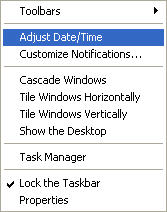Fix a Computer Clock That Forgets the Time
A computer can fail to keep good time for a number of reasons. It could be the result of Windows failing to connect to its timesync server, or it could be due to a dead CMOS battery. Readjusting the clock fixes the problem for his current session, but every time he reboots, the clock automatically readjusts itself based on the time-zone setting. Fortunately, this is a super-easy problem to fix: 1. Right-click the clock in the System Tray (bottom-right corner) and click Adjust date/time.
2. In the ‘Date and Time’ tab of the resulting dialog box, click Change time zone. Choose the proper time zone for your location. 3. Click OK, then click OK again. Done! Done! Done!